



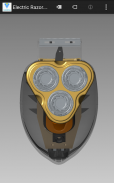

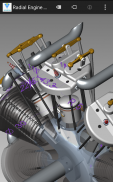

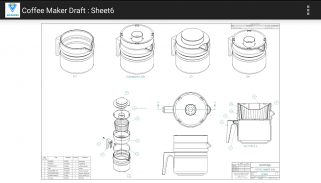




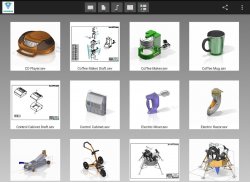
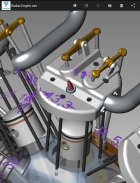




Solid Edge Mobile Viewer

Description of Solid Edge Mobile Viewer
Solid Edge Mobile Viewer is a mobile application designed for viewing 3D models and drawings in the Solid Edge .SEV format. This app allows users to easily access and interact with shared designs on their mobile devices, making it a versatile tool for professionals in engineering, design, and manufacturing. Available for the Android platform, users can download Solid Edge Mobile Viewer to enhance their collaborative processes.
The app offers a range of interactive features that allow for a hands-on experience with 3D models. Users can rotate, pan, and zoom in on designs using single or multi-touch gestures. This intuitive interface facilitates a seamless viewing experience, enabling users to explore intricate details of models and drawings without the need for specialized software. The ability to manipulate the view enhances understanding and communication among team members, clients, and suppliers.
One of the significant functionalities of the Solid Edge Mobile Viewer is the capability to save images of the displayed models. Users can capture and save visuals of their designs, which can then be shared via email. This feature supports effective collaboration by allowing users to provide immediate feedback or information to colleagues, regardless of their location. The capacity to share images directly from the app streamlines the communication process, making it easier to address design issues or gather input from stakeholders.
To prepare models for viewing in this app, users must utilize the “Save as Tablet” command within Solid Edge. This function allows users to convert their models and multi-sheet drawings into the SEV format compatible with the mobile viewer. The process is straightforward and ensures that the designs maintain their integrity when viewed on a mobile device. Additionally, Product Manufacturing Information (PMI), including dimensions and annotations, can be included in the saved files. This feature is particularly useful for users who require precise details when reviewing designs on the go.
The Solid Edge Mobile Viewer supports a wide array of 3D model types, catering to various industries and project requirements. Users can effectively showcase their work to clients or team members without needing access to the full Solid Edge software. This flexibility is especially beneficial for professionals who are frequently on the move or need to present their designs in different settings.
Another useful aspect of the app is its ability to facilitate real-time collaboration. Teams can share the SEV files with each other, allowing multiple users to view the same design simultaneously. This collaborative feature enhances teamwork and improves project outcomes by ensuring that all parties are on the same page regarding design specifications and modifications.
The user interface of Solid Edge Mobile Viewer is designed for ease of use. Navigation through models is straightforward, with clearly labeled tools for rotation, panning, and zooming. This user-friendly approach reduces the learning curve for new users, enabling them to quickly become proficient in using the app. The focus on usability ensures that users can concentrate on their designs rather than navigating complex menus.
Additionally, the app is optimized for performance on mobile devices. It efficiently handles the rendering of 3D models, ensuring smooth operation even with detailed designs. This optimization is crucial for maintaining productivity, as users can rely on the app to function effectively without lag or interruptions.
Solid Edge Mobile Viewer also keeps pace with the needs of modern professionals. As businesses increasingly rely on mobile technology, having access to design tools on smartphones and tablets becomes essential. This app meets that demand, providing a portable solution for viewing and sharing designs effortlessly.
The integration of advanced viewing tools within Solid Edge Mobile Viewer sets it apart from other apps in its category. Users benefit from the ability to view complex designs with clarity, aided by zoom and rotation capabilities. The inclusion of PMI offers additional context, allowing users to understand the specifications and requirements associated with each design.
In the current landscape of remote work and digital collaboration, the Solid Edge Mobile Viewer serves as a valuable resource for professionals in design and engineering fields. Its features support efficient workflows and enhance communication among teams, ensuring that projects can continue to progress smoothly, regardless of location.
For those looking to leverage mobile technology for design viewing, downloading Solid Edge Mobile Viewer provides an effective solution. Its focus on usability, collaboration, and performance makes it a reliable choice for anyone needing to access and interact with 3D models and drawings while on the go. The combination of features tailored to professional needs positions this app as a key tool in the design and engineering processes.

























